How To Generate A Final Account Statement
To get started, first we need to navigate to the resident actions page. Click on "Resident Search" in the left-side navigation.
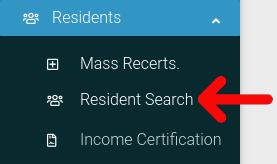
Find the resident you want to look at in the table. Then click on the cog icon located at the far right of the table.
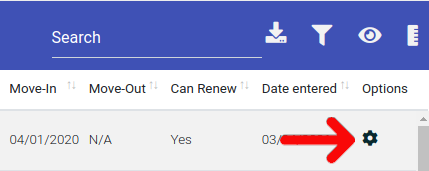
Select "Resident Actions" from the dropdown menu.
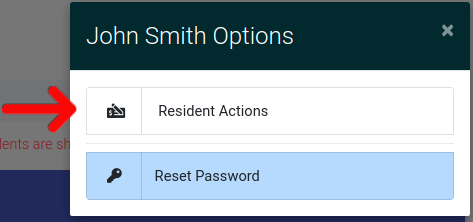
When you are on the Resident Actions page, click on the button labeled "Generate Final Account Statement". It can be found under the resident's name at the top of the page.
The "Generate Final Account Statement" button is only accessible on moved out residents. You will not be able to generate a final account statement for current residents.

When you click on the button, the Final Account Statement will open in a new tab. The final account statement will always include the following information.
- First and last names of all residents in the unit at time of move-out
- The resident move-in date
- The move-out date
- The move-out reason
- The balance at the time of move-out
- The Deposit On Hand
- Amount owed to the resident
- Amount owed to the property
