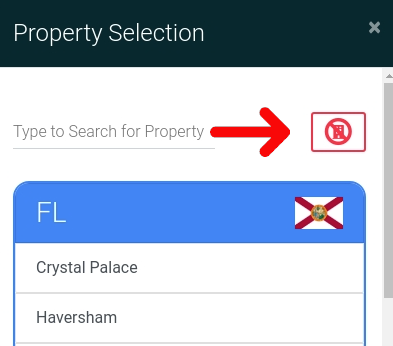ExactEstate Property Selection
Our system is Property-Based. This means that you have different "versions" of the system for each Property in your company portfolio. To access each Property's System you must select the Property either from the homepage property-selection landing page, or from the property-selection navigation link located at the top of every page. It is important to note that the only Properties you see are Properties that you have been given access to by an Admin of the system. If you do not have access to a Property, you cannot do anything associated with it.
Here is an example of the Landing Page for Property Selection

If you were to click the property-selection navigation link located at the top of every page, you would be able to choose your property from the pop-up modal.

Selecting a Property using the pop-up modal is done by clicking on a name.

Searching your List of Properties
To search your list of properties, simply enter the property name you are searching for in the search area.

Deselect your Property
To remove your selection of a Property you can either select a different property name from the list, or click the deselect button as shown below.