How To Edit A Work Order
To view the edit a work order, first navigate to the work order page.
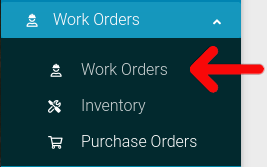
When you are on the work orders page, select the cog icon for the work order you wish to edit.
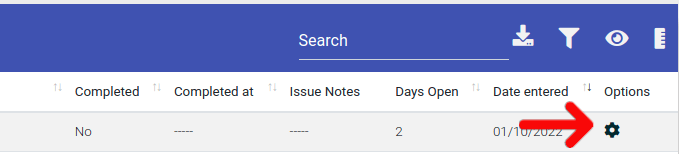
Next, select the "Edit" button found in the pop-up menu.

This will bring you to a prefilled work order form. Make any needed adjustments on this page, then select "Edit Work Order"

