Creating A Work Order
The "Work Order" application in ExactEstate provides a way to track the Work Orders entered at the Property you currently have selected. To create a new work order, first click on the "Work Order" link located in the side navigation,
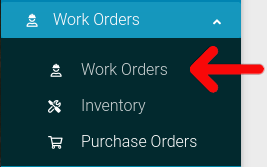
Next, click on the "Create New" button located at the top of the page.

You will be brought to a form where you can submit a new work order. Follow the on page instructions and then press "Create Work Order" to submit your work order.

