How To Add Inventory for Work Orders
Adding inventory to ExactEstate is an optional step to help manage items used for work orders. To add an inventory item, first navigate to the inventory page by clicking on "Inventory" found
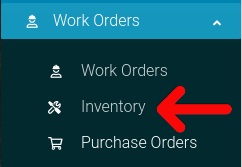
Next, click on the "Create New" button located at the top of the page.

A form will pop up for creating a work order inventory item. Complete the form and press "Create Item" to submit your new item.

