How Assign A Work Order To Yourself or Another User
There are several ways to assign a work order to a user. First, navigate to the work order page.
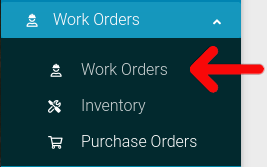
Assign A Work Order To Yourself
To assign a work order to yourself, first click on the cog icon for the work order you want to assign.
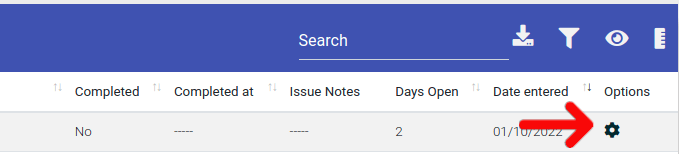
Then, select "Assign To Self" from the pop-up menu.

Assign Work Order to Another User
You may assign a work order to another user while creating a work order or editing a work order.
Learn more about Creating a workorder or Editing a workorder.
