Deleting a Visitor In ExactEstate
First make your way to the Visitor Page in the system.
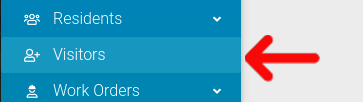
To open the Options dialog, click the Icon on the far right of any row.
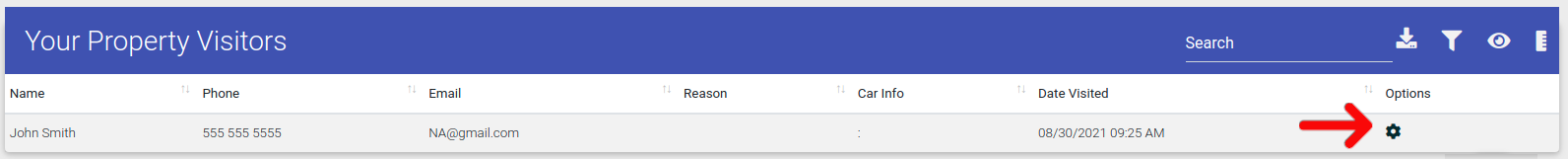
In the Options panel that appears, click the "Delete" button to remove the visitor.

You must then confirm the removal of the Visitor before they will be deleted from the system.

