Creating a Visitor In ExactEstate
First make your way to the Visitor Page in the system.
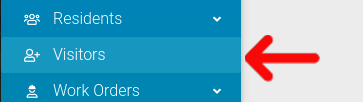
To create a new Visitor in the system, click the button in the header navigation as shown below.

Your are directed to a page that allows you to fill out a form with the Visitor's information.

