How Staff Reminders Work
Staff reminders are a personal reminder that you can set up in ExactEstate. Only the staff member who set up the reminder can see, edit, and dismiss it from their reminder calendar. When the date for the reminder has come (or past), a bell icon will appear on the bottom right on all pages until the reminder is dismissed.
First navigate to the correct page using the main site navigation as shown here to see your reminders in calendar format.

You can create reminders by looking at the Create Staff Reminders section of the User Guide.
These calendar items are your own personal reminders. They will appear in the Bell Icon link on the bottom right of every page while they are not dismissed.
Dismiss Staff Reminder

By clicking the Bell Icon you are able to see all open reminders. To dismiss the reminder, simply click the button to "Dismiss" it.
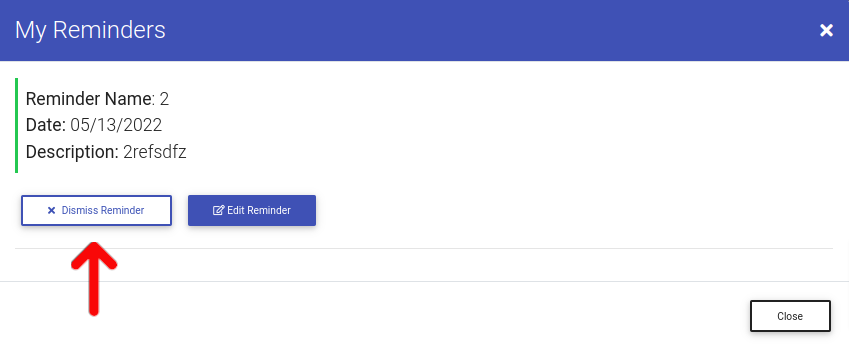
Note that you can reverse the dismissal if you wish by opening up the individual reminder in the calendar and selecting the correct option in the pop-up modal.

