How To Transfer All Units
To transfer all residents from one unit to another, we first need to navigate to the unit actions page. To select the unit for transfer, first navigate to the "Unit Search" page from the side navigation.
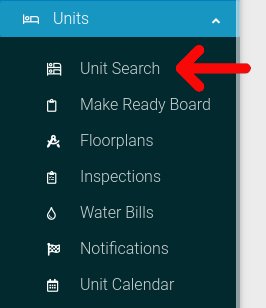
Select the options cog for the unit you wish to view.
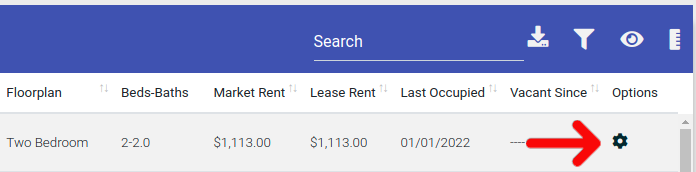
Select the "Actions" button from the Options menu.
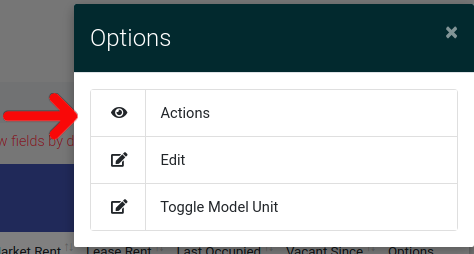
This will take you to the unit actions page. Find the tab labeled "Occupants" and click it to open the tab. Inside this tab will be a button labeled "Transfer All Residents." Click on it to proceed to the transfer page.

On the unit transfer page, you will be able to transfer all residents and children into another unoccupied unit.
The following data will be transferred:
- All Residents and Children
- All Payments and Charges
- All Unit Notifications
- All Leases will be re-assigned to new unit
- Historical Occupancy will be re-assigned to new unit
When you have selected the unoccupied unit you want to want for the transfer, click on "Transfer ALl Residents"

