How To E-Mail A Unit
To send a unit an email, we first need to navigate to the unit actions page for the unit we want to email. To select the unit, first navigate to the "Unit Search" page from the side navigation.
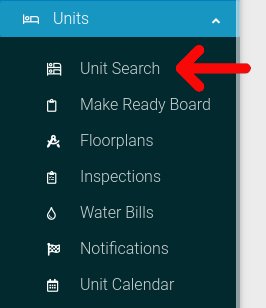
Select the options cog for the unit you wish to view.
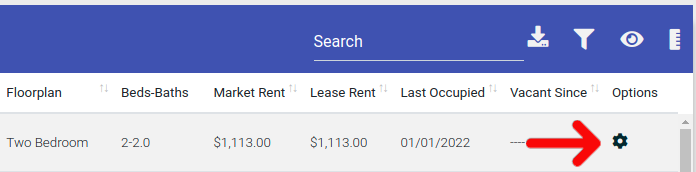
Select the "Actions" button from the Options menu.
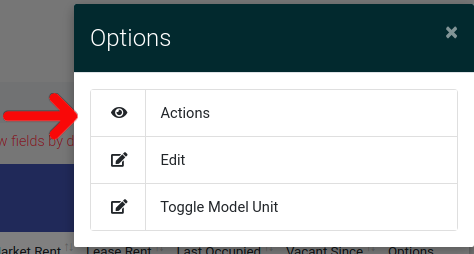
This will take you to the unit actions page. Find the tab labeled "Occupants" and click it to open the tab. Inside this tab will be a button labeled "Send Unit To Email"

Complete this page to send all residents in the unit an email. The subject line will be automated and cannot be altered. Once you have finished writing the contents of the email press "Send Email".

