How To Lock Payments on a Unit
To lock payments on a unit, we first need to navigate to the unit actions page for the unit we want to lock. To select the unit, first navigate to the "Unit Search" page from the side navigation.
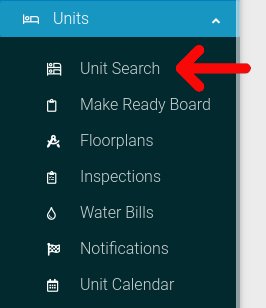
Select the options cog for the unit you wish to view.
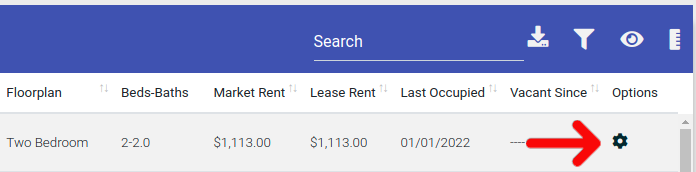
Select the "Actions" button from the Options menu.
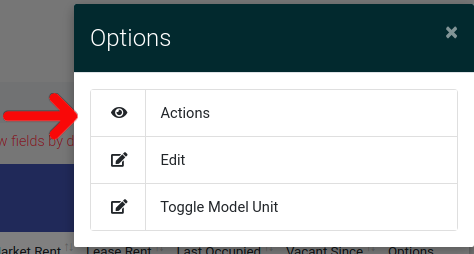
This will take you to the unit actions page. At the top of the page you will find three toggles. Select the middle toggle under the label "Payments Locked"
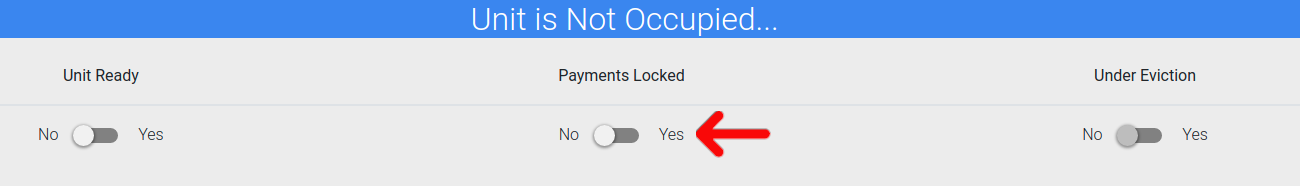
When this has been toggled a banner will appear at the top of the page stating that the payments are locked. To unlock payments, simply press the toggle again.

