How To Create a Pre-Move-Out Inspection
To create a pre-move-out inspection, we need to first navigate to the Inspections page. In the Units section of the side navigation, click on the link labeled "Inspections".
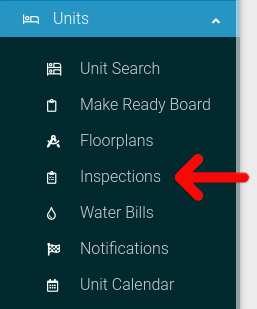
This will bring you to the main inspections page. Select the unit you want to work with from the dropdown and click on the "Select Unit" button.
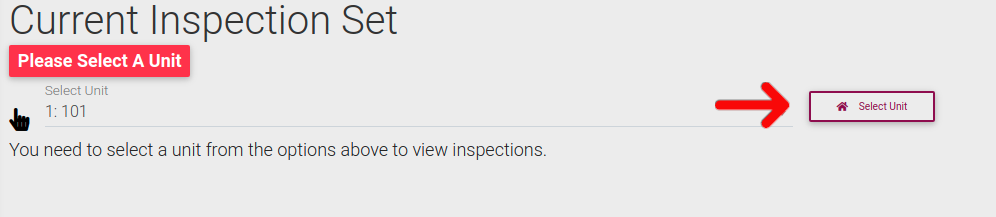
Next, click on the tab labeled "Pre-Move-Out Inspection" to open the accordion. Then click on the button "Create Notice".

This will bring you to the Create Notice To Vacate form. Fill out the form details on the page, and press "Create" at the bottom of the page to create your notice.

