How To Create a Move In Inspection
To create a move in inspection, we need to first navigate to the Inspections page. In the Units section of the side navigation, click on the link labeled "Inspections".
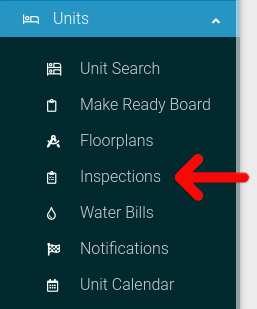
This will bring you to the main inspections page. Select the unit you want to work with from the dropdown and click on the "Select Unit" button.
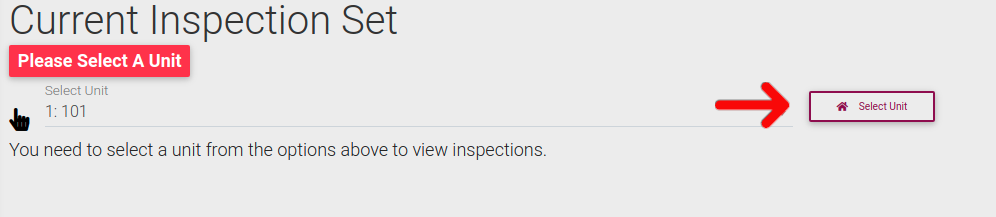
Next, click on the tab labeled "Move-In Inspection" to open the accordion. Then click on the button "Create Move-In Inspection".

This will bring you to the Move-In Inspection form, where you can submit the details for your inspection.

