Mark A Unit Violation as Complete
To mark a unit violation as complete, we need to first navigate to the unit.
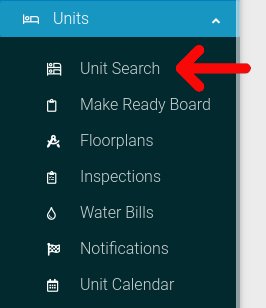
Select the options cog for the unit you wish to view.
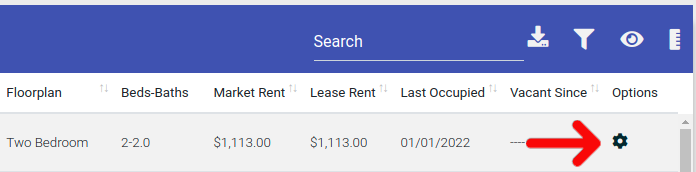
Select the "Actions" button from the Options menu.
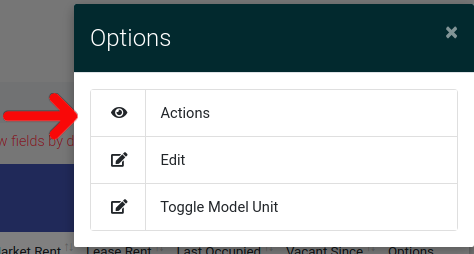
Near the bottom you will see a tab called "Violations". Inside this tab, click on the cog icon for the violation you want to edit.
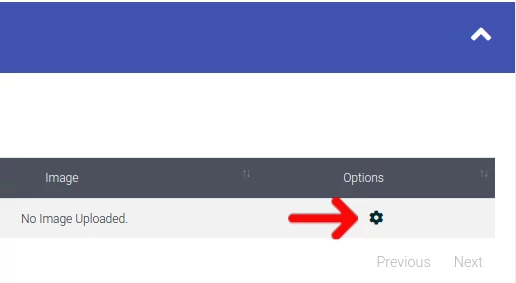
Click on the button "Delete" to remove the violation from the system.

