How To Create A Notification
Notifications can be things such as notices to pay rent, party invites, or anything else that you can imagine that a Unit would need to be notified about. This help article will detail the two ways to create notifications for units.
Methods to send notification:
Through Notification Page
First, find the "Notifications" link in the Units section in the left-side navigation.

This link will take you to the main notifications page, where are you able to view all active notifications in the current property. Click on the button "Create New Notification" found at the top right of the page.

A form will appear to create a notification. Select the unit, and enter the message you wish to send. You can also send this notification as an email by checking off the "Send Email of Notification As Well" checkbox. When you've completed entering your data, press "Create Notification".

Through the Unit Actions Page
The Unit Actions page is the control center for working with units in ExactEstate. One of the many actions you can take is creating a notification for the unit. First, navigate to the "Unit Search" page.
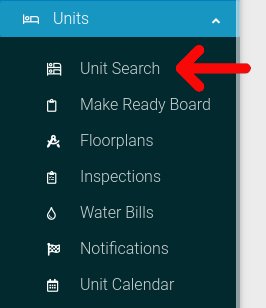
Select the options cog for the unit you wish notify.
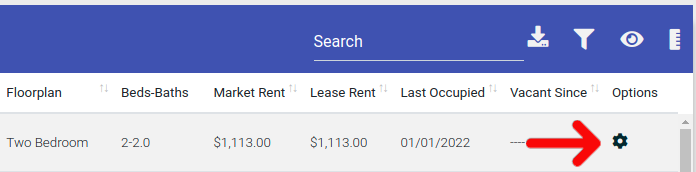
Select the "Actions" button from the Options menu.
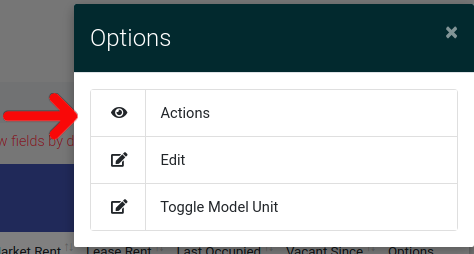
The unit actions page is categorized into different tabs. Click on the "Notification Tab" to open the accordion.

A form will appear. Enter the message you want to send as a notification into the "Notification Text" field. You can also select the checkbox "Send Email of Notification as well?" to send the message as an email as well.

