How To Add A Rental Add-On
To add a rental add-on, we first need to navigate to the unit actions page for the unit we want to modify. To select the unit, first navigate to the "Unit Search" page from the side navigation.
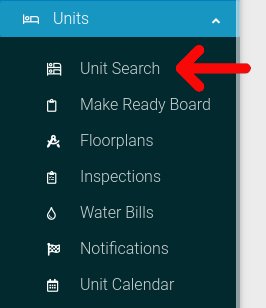
Select the options cog for the unit you wish to view.
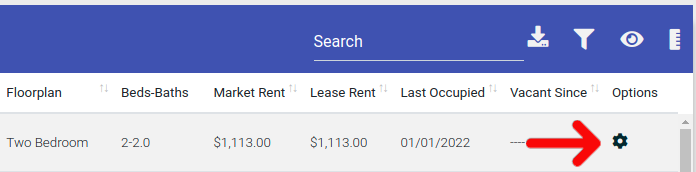
Select the "Actions" button from the Options menu.
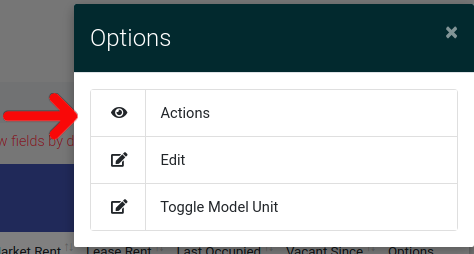
This will take you to the unit actions page. Find the tab labeled "Rental Add-Ons" and click it to open the tab.

To add (or remove) an addon, simply click the toggle of the add-on found at the near right of the table.
To create new add-ons for units, check out the How To Create Rental Add-ons article.
