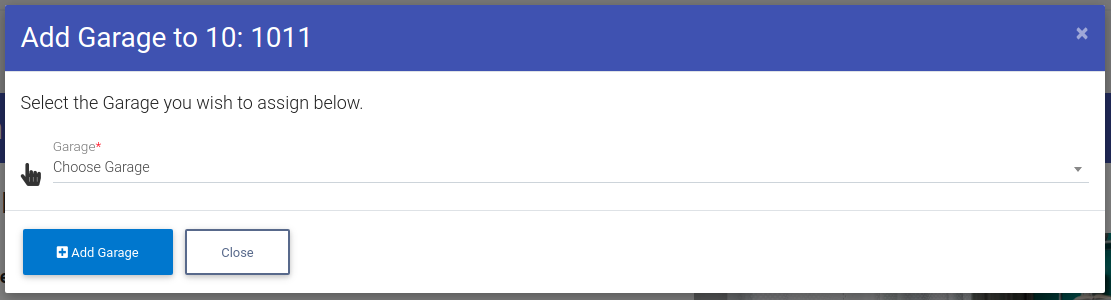How To Designate Garage Location For A Unit
To designate a garage location for a unit, we first need to navigate to the unit's action. To begin, navigate to the "Unit Search" page from the side navigation.
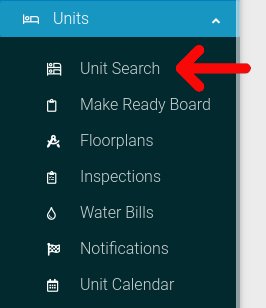
Select the options cog for the unit you wish to view.
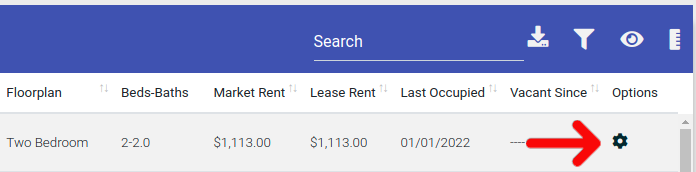
Select the "Actions" button from the Options menu.
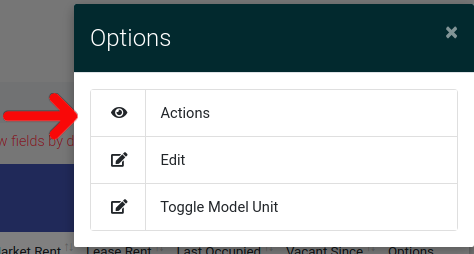
This will take you to the unit actions page. Find the tab labeled "Unit Information" and click it to open the tab. Locate the "Add Garage" button found under the general information header.

After clicking "Add Garage", a new form will pop up. In this form, select the garage locations from the dropdown provided, and then click "Add Garage" to set the unit garage location.