How To View Task Comments
To create a comment for task, we need to first navigate to the main task page. Click on "Tasks" found on the left-side navigation.

Next, click on the cog icon for the task you want to mark as complete.
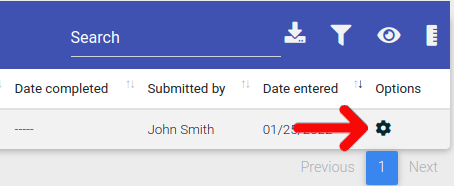
From the Options menu, select "View Comments" to proceed to the comment page.
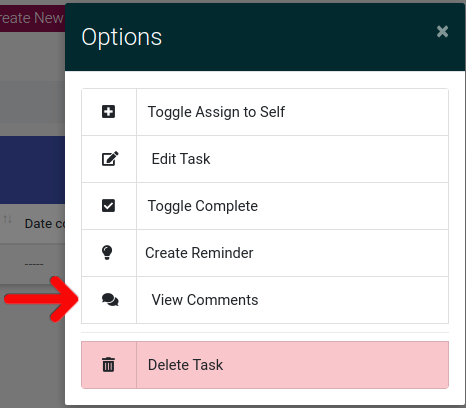
This is the main comment page for the task, where you can view all current comments on the task.
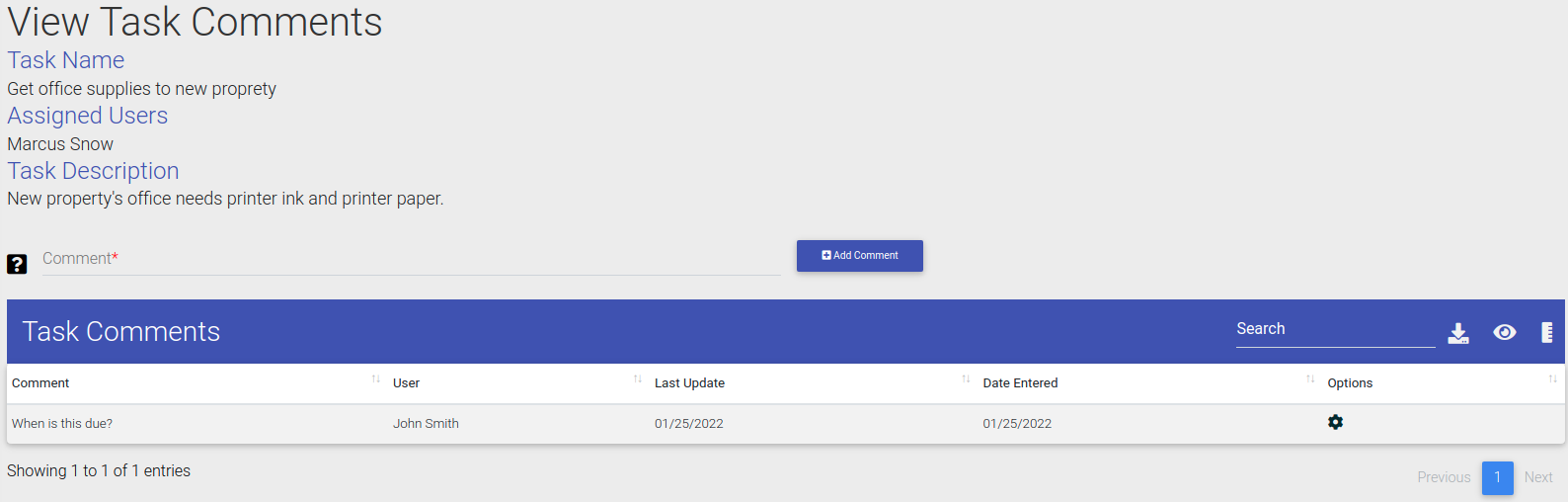
Need to make a comment? Learn how to Create a Task Comment.
