How To Mark A Task As Completed
To mark a task as complete, we need to first navigate to the main task page. Click on "Tasks" found on the left-side navigation.

Next, click on the cog icon for the task you want to mark as complete.
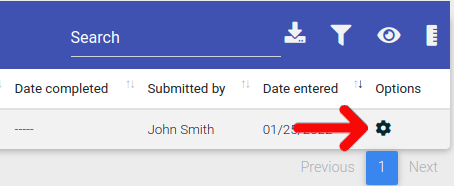
From the Options menu, you will be able to toggle the "Completed" status via the "Toggle Complete" button.

If you need to mark a task as not completed, simply press the toggle button again. Please note that by default, the task table hides completed task, and you will need to reveal them by using the table filter options.
