How To Edit A Task
To Edit a task, we need to first navigate to the main task page. Click on "Tasks" found on the left-side navigation.

Next, click on the cog icon for the task you want to edit.
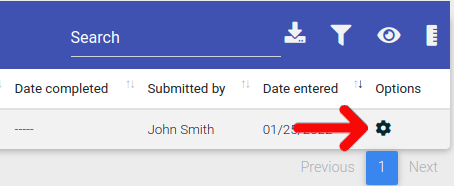
A pop-up menu will appear after clicking on the cog. From this menu, select "Edit Task".

You will now be at the task edit form. Make any needed changes and select the "Edit Task" button found at the bottom of the form.

