How To Create A Task Comment
To create a comment for task, we need to first navigate to the main task page. Click on "Tasks" found on the left-side navigation.

Next, click on the cog icon for the task you want to mark as complete.
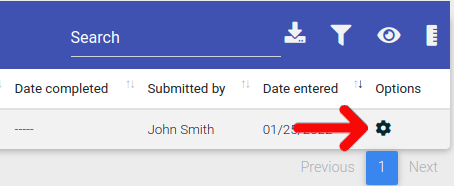
From the Options menu, select "View Comments" to proceed to the comment page.
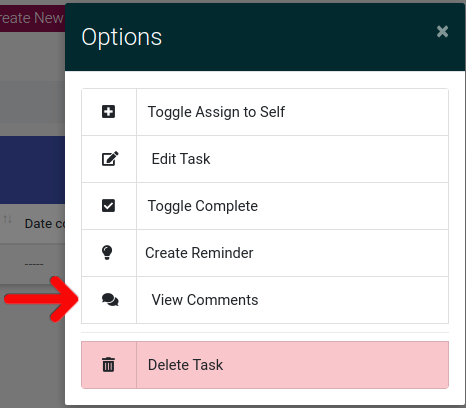
On the main comment page, you will be able to see any comments left on the task. You can add new comments by filling out the comment field, and pressing "Add Comment".

