How Residents Can Make Prepay Online
For a Resident to make prepay, your system must have three things:
- A Merchant Account linked to the property
- "Accept Online Payments" set to enabled from the admin settings menu.
- "Prepay Allowed" set to enabled from the admin settings menu.
After creating your merchant account make sure you have added it to your property.
When the property has been set up, residents can navigate to the payment page through the "Make Payment" link in the side navigation, or using the payment options found under their Account Summary found on their homepage.

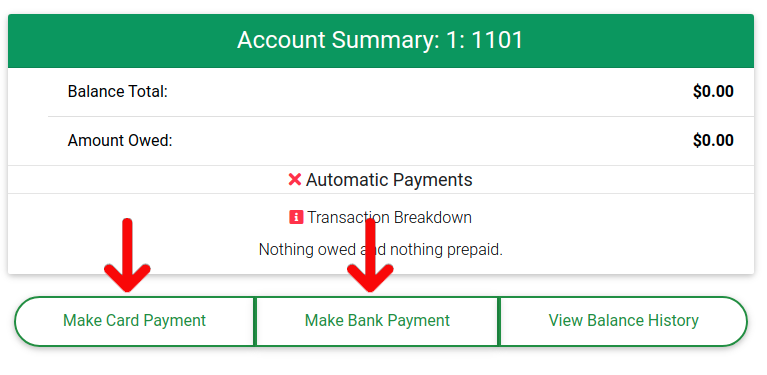
In the Account Snapshot found at the right of the page, click on "Pre-Payment".

This will take them to a form where they can enter in their payment details. Note that partial payments are not accepted here, and all payments must be in full (Except water bills, where the resident can type in an amount).
The resident will be given a chance to confirm that the payment data is correct. Once they have confirmed the data, "Confirm Payment" will submit the payment.

