Create a Prospect as Staff
Creating a prospect in ExactEstate is very simple. First go to "Prospects" from the navigation.
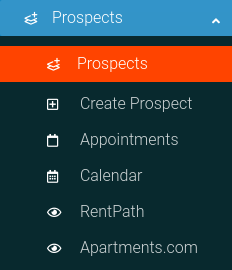
Now on the next page you are able to view all prospects in the system for the property you currently have selected. Please click on "Create New" in the header of the page.
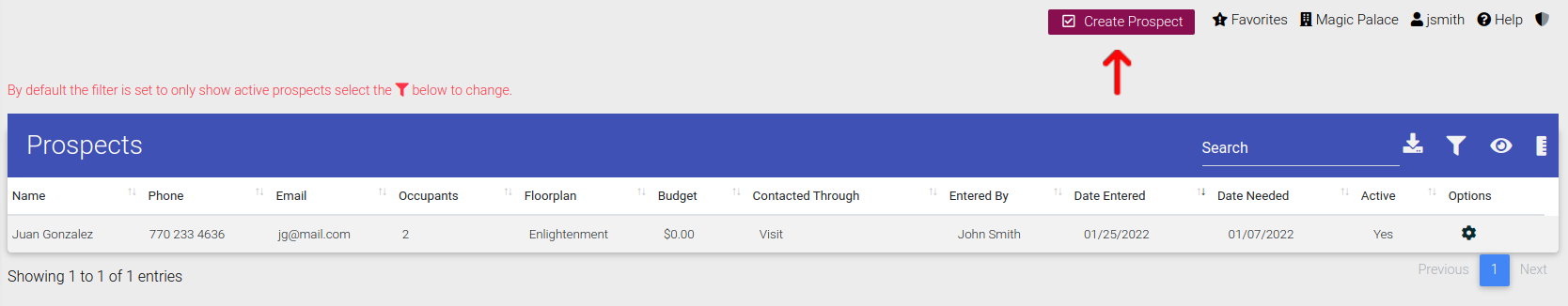
From this page you are able to enter a new Prospect. Simply fill out the form and when you submit it the data will be saved in the system.

Create a Prospect as Prospect
Staff can always enter prospects from their side of the system provided they have the correct permissions assigned, but often times companies prefer to have "Leasing/Prospect Stations" where prospects that come into the leasing office can fill out their information themselves. This normally allows for more efficient workflows because time is not wasted with normal data entry.
This is where "Creating a Prospect as a Prospect" comes in. ExactEstate provides a solution to access a secured creation form that is not directly tied to the staff side of the system so system security stays intact. To do this, from the Prospect Create page, click the button in the header noted "Enter as Prospect".

A pop-up modal appears stating what is going to happen if you proceed. Click the button as shown below to proceed.

Now you are on the secured Prospect Create page for the property you have selected. Prospects can enter in data as they wish.

