Appointment Create
Appointments are created with Prospects in mind. Any prospect can have an appointment and this page shows you how to accomplish this task.
First, please go to the "Appointments" tab in the main navigation.
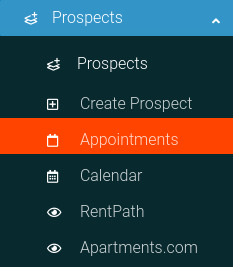
Next you will click the "Create New" link in the header of the page.

When the pop-up modal appears you have the ability to enter the date and time for the appointment. Please submit the form and your data will be added to the system.

