Merchant Application Payments
Merchant Payments are payments submitted in ExactEstate through our payment processor.
First go to the Application Dashboard Page.
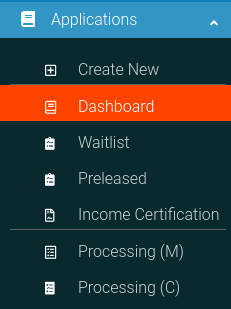
Find the application you wish and click the Options Cog to open the Options Panel
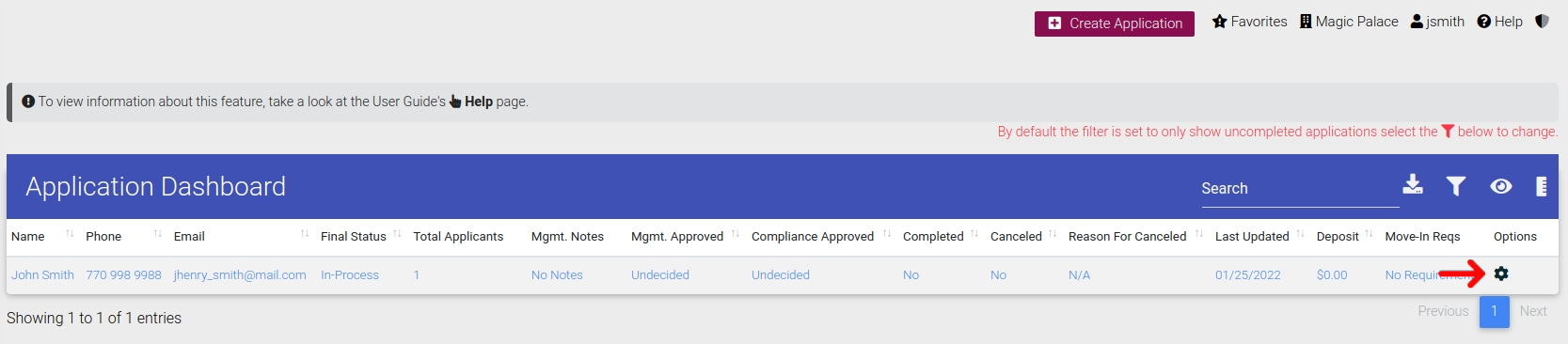
With the options panel open, select "View Payments".
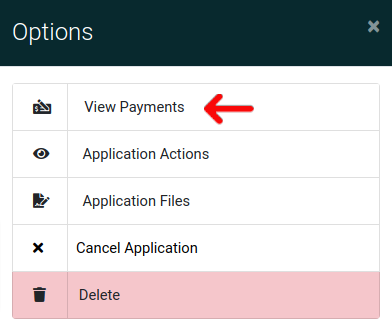
Now on this next page you need to click "Add Payment" in the header, and once you see the options please select the correct option as shown below.

And from this page you are able to submit your payment using the form shown. Once submitted the payment information will be stored in the system.

