File Explorer Create Folder
Creating folders in ExactEstate's file explorer is very easy.
First make your way to the File Explorer by using the main navigation as shown below.
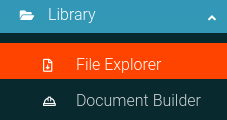
Now click on whichever folder you wish to gain access to.
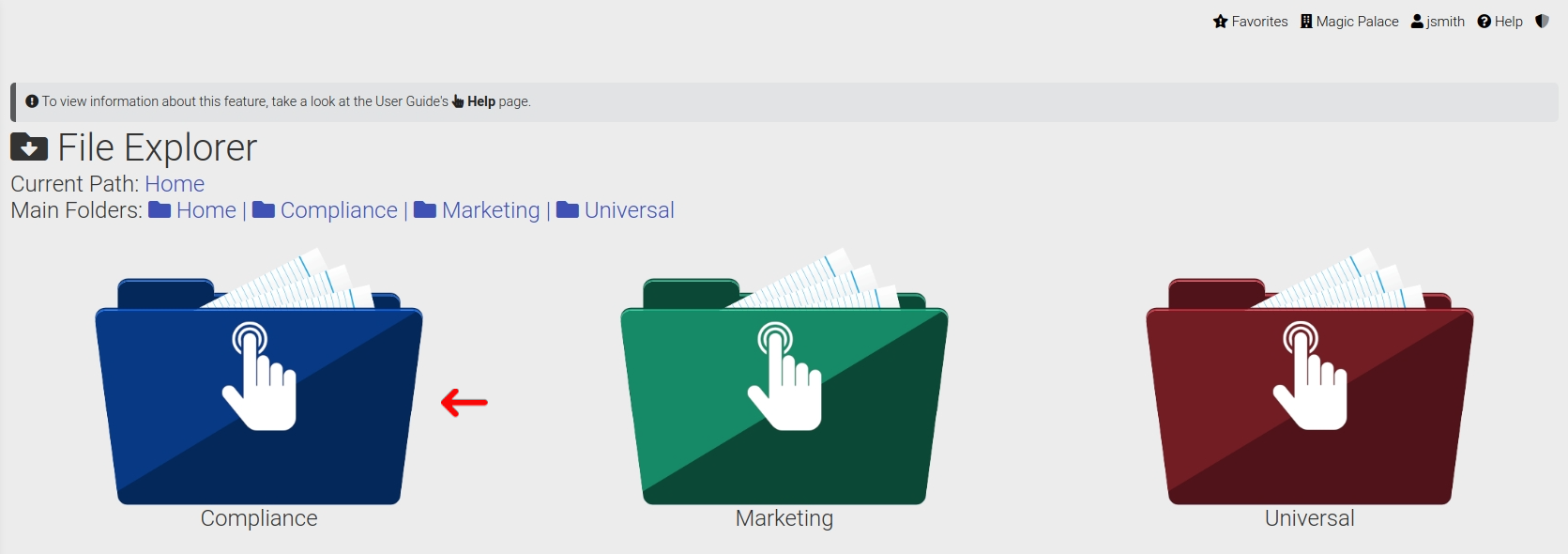
To create a new folder in the directory, simply click the "Create Folder" button as shown here.

When you see the option to enter a folder name, type your desired directory and submit the form.

Edit Folder or Delete Folder
Using the buttons pointed out below you have the ability to Edit or Delete a folder from your file explorer.

