Document Builder Create
ExactEstate's Document Builder allows you to customize any type of document you wish and store it so it can be edited or printed at a later time. Think of this builder as an intuitive word document.
First make your way to the Document Builder by using the main navigation as shown below.
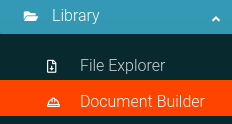
Now on the Document Builder Page, you will click "Create New" in the header of the page.

When on the next page, start building your document. Notice all the document options in the builder, this allows you to format your document however you wish. Once you submit this form the built document will be stored in the system.

