Manual Journal
First please go to the correct link in the navigation as shown below to be directed to the correct page.

Add Payment
Adding a payment to the Manual Journal is simple, simply click the "Add Payment" button as shown in the header of the page to navigate to the correct location.

Now on this new page you can enter the data you wish to store the payment. Once you submit the form the data will be saved in the system.

Add Charge
Adding a charge to the Manual Journal is simple, simply click the "Add Charge" button as shown in the header of the page to navigate to the correct location.
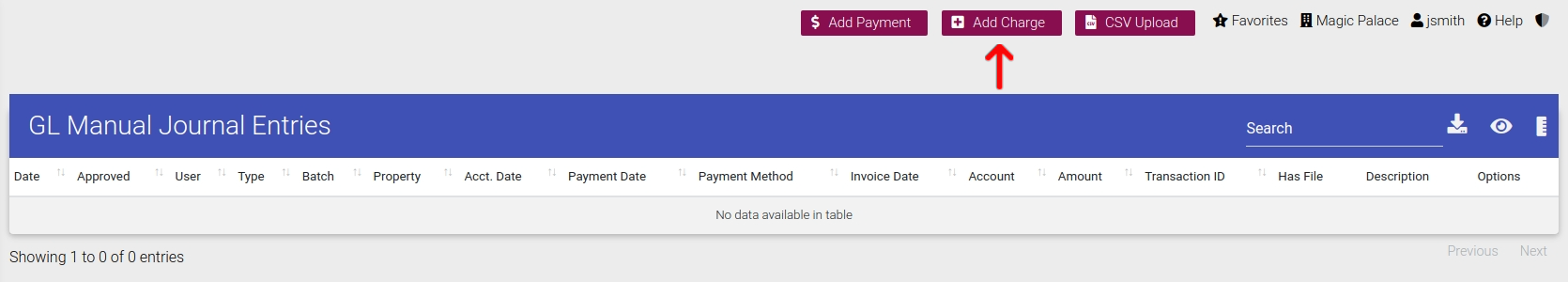
Now on this new page you can enter the data you wish to store the charge. Once you submit the form the data will be saved in the system.

CSV Ledger Entry
ExactEstate allows you to bypass the manual entry of Charges and Payments in the Manual Journal by using CSV files. To do this click the link to "Create via CSV" in the header of the page.

Please read the validation rules and download an example file to fill out and upload as shown by clicking the buttons below.
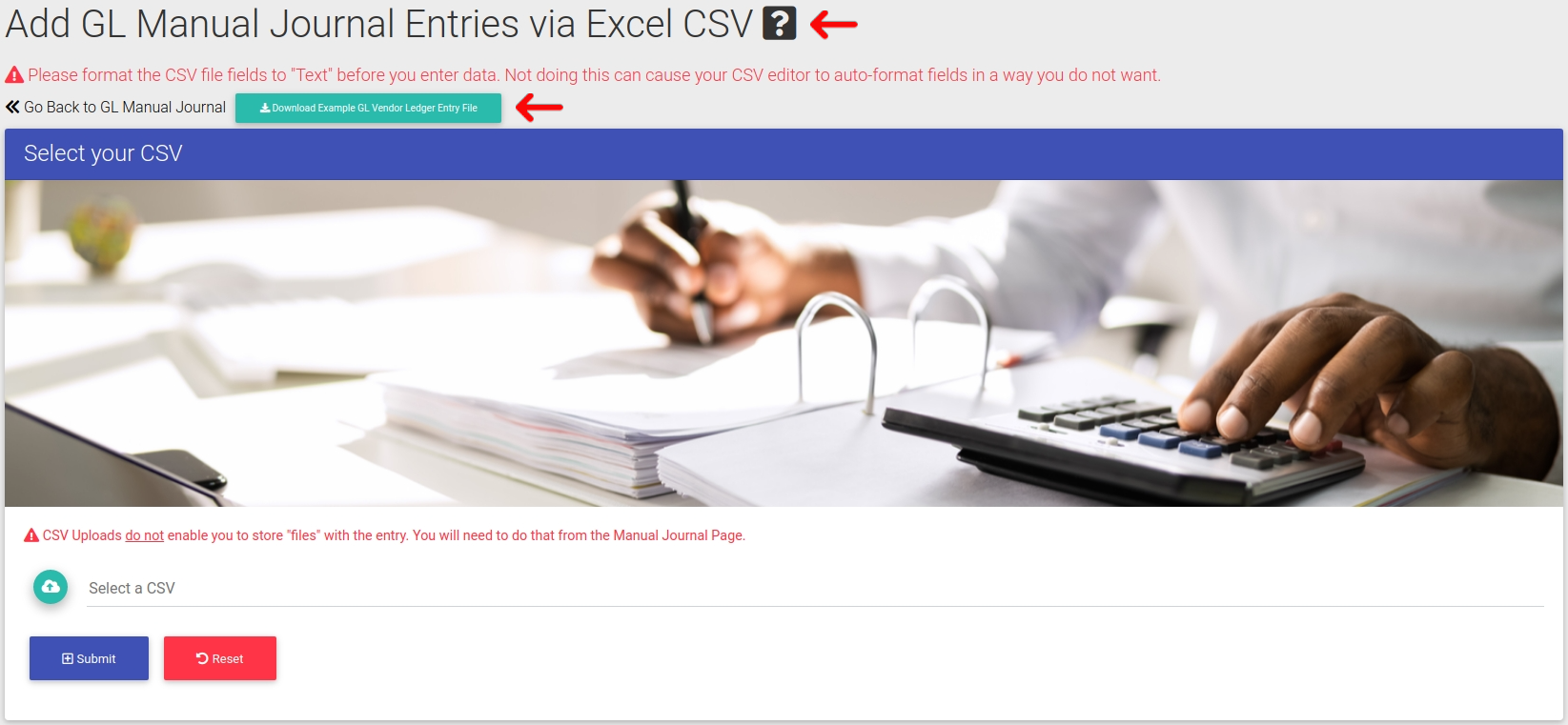
Now fill out the document and upload it to add your entries to the Manual Journal

