Ledger Uploads
Ledger uploads are a quick way for you to upload both Payments and Charges to the appropriate Vendor Ledger or Manual Journal in our General Ledger.
First please go to the correct link in the navigation as shown below to be directed to the correct page.

When on the uploads page, click the button as shown below to view validation rules for the upload.

Now you can view all validation that will make your upload successful.

After reviewing the validation information you are ready to download your example entry file. To do this you will need to click the button shown below.
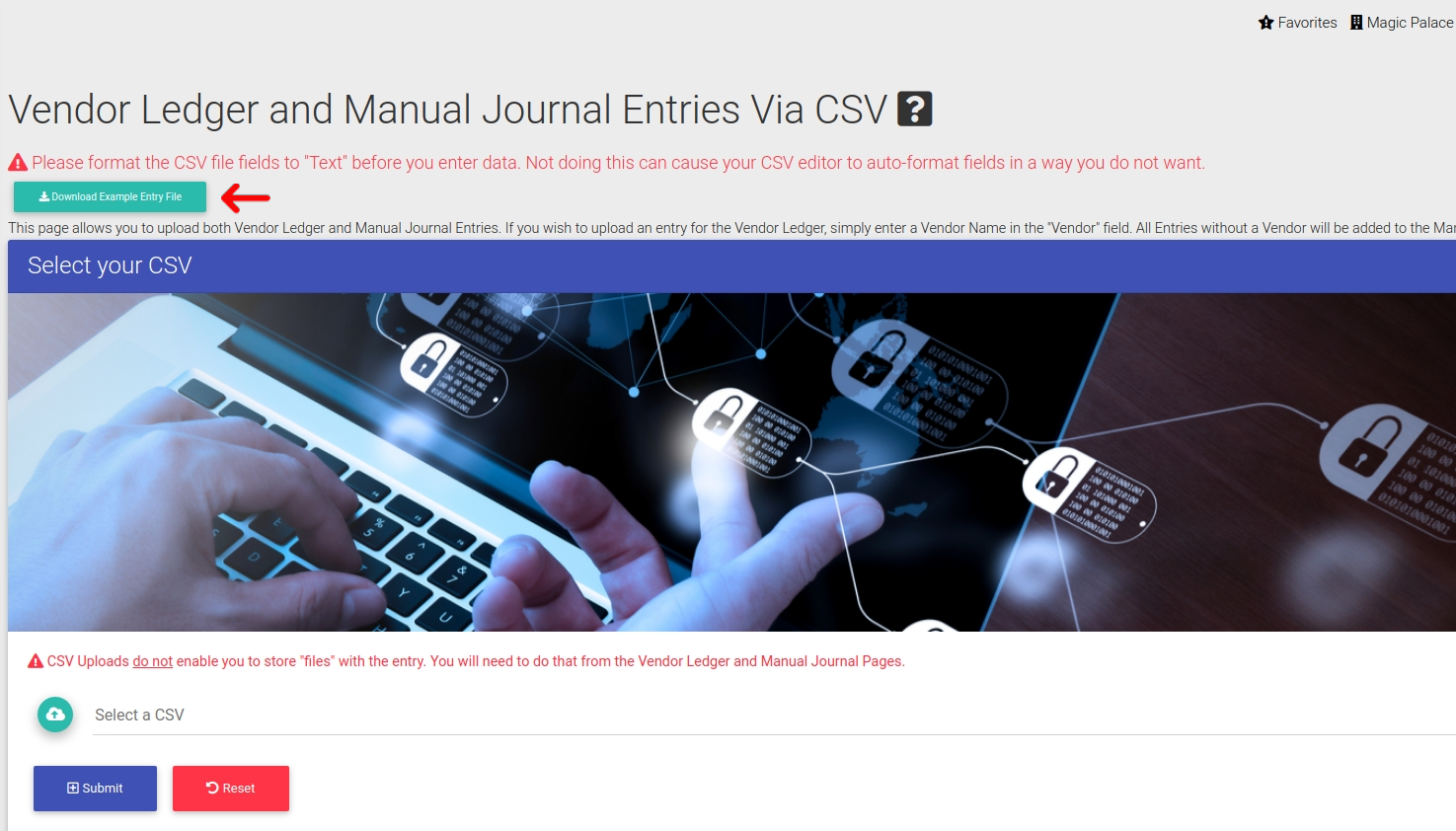
And now you can fill out your document, upload it to the form, and submit the data, so it will be stored in the system.

