GL Bank Accounts
GL Bank Accounts are tracked in ExactEstate to make up reporting for the General Ledger.
First please go to the correct link in the navigation as shown below to be directed to the correct page.

Manual Create GL Bank Account
To create a GL Bank Account you will need to click the "Create New" link in the header of the page.

You will then be directed to a new page where you can fill out the information you need to enter the data into the system. Once you submit the form, your GL Bank Account will be added.

Create GL Bank Account with CSV
To upload multiple GL Bank Accounts at once you can upload the data using CSV file upload. To do this click the "Create via CSV" link in the header of the page.

You will be directed to a new page where you can upload your CSV information. To view validation information or download an example file for the upload, please click the links shown below.
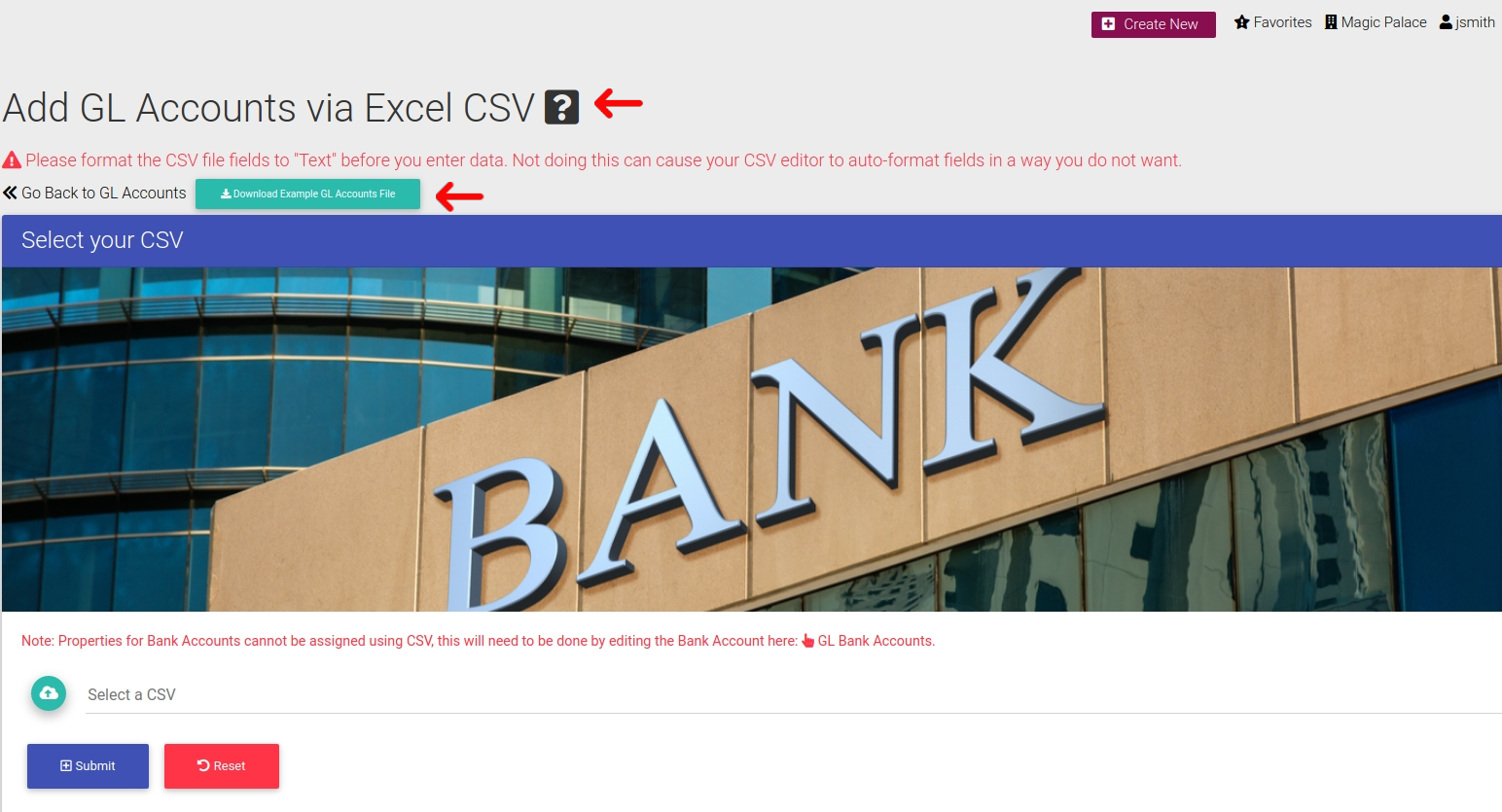
When you are done, simply upload your file into the form and submit to add your information to the system.

Edit GL Bank Account
To Edit the GL Bank Account you will need to get to the GL Bank Account Page and click the Options Cog to open the options panel

Now click the "Edit" button as shown here.

