Viewing Manual Batches
The batch system in ExactEstate provides an easy method for tracking payments and closing them out for any given property. This help article will detail how view manual batches in ExactEstate. Manual batches are any payment batches that are from external payments, not merchant account payments.
To begin, find the "Manual Batches" section found on the left side navigation, then click on "Manual Batches".
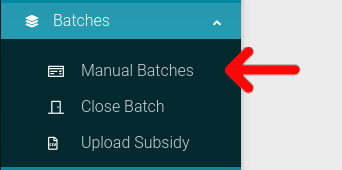
After clicking the navigation link shown below, you are directed to a page where you can view closed Batches for a specified time frame. Click any one of the rows shown in the table to view the transactional breakdown for the Batch.

Clicking on the batch row will take you to a new page, where you can view the closed Batch Payments.

You will be directed to a new page where you are able to view all the closed Batch Payments.

