Viewing An Application
Viewing an application in your portal can be done in a few simple clicks. If you do not have permission to view applications however, contact your administrator to be given access.
To view an application, we first need to navigate to the application we want to change. Click on the link "Dashboard" to be taken to the applications dashboard.
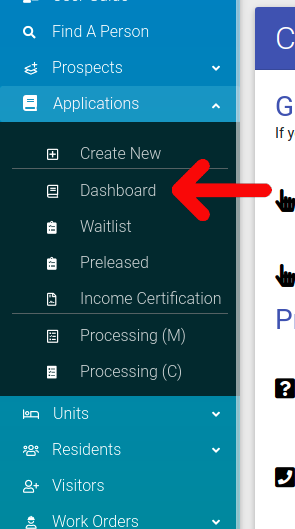
If you know the specific name of the applicant, you can search for them using the Find A Person feature. Learn more about Find A Person.
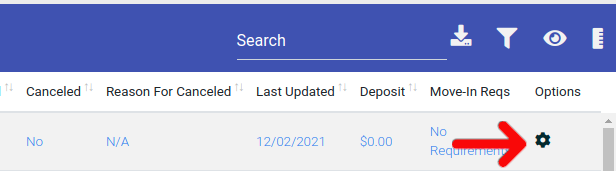
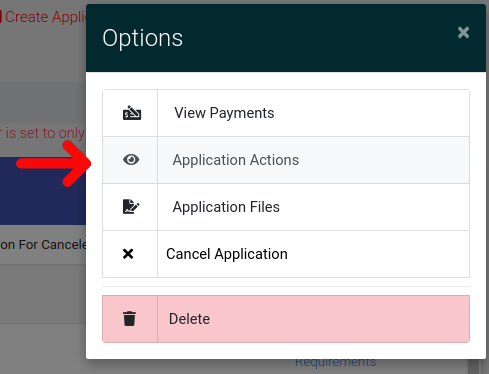
Selecting Application Actions will bring you to a detailed page with all the applicants' information for you to review, edit, or add payments/charges.

