Deleting Applications in ExactEstate
Administrators and users with special permissions can delete applications inside ExactEstate. This article will detail how to add delete online applications in ExactEstate.
To delete an application, first select the "Dashboard" link in the left-side navigation. If you are on mobile, first select the hamburger menu icon () in the top left to reveal the side navigation.
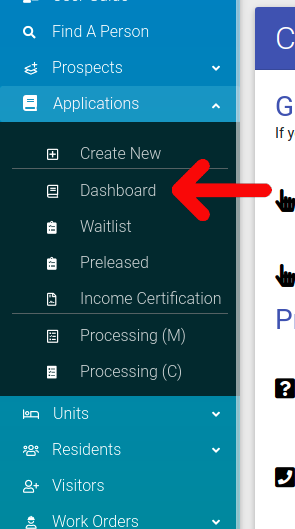
When you are at the dashboard, select the cog icon (), and click "Delete".
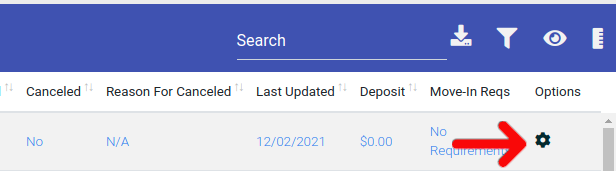

When you select Delete, you will receive a confirmation prompt. Deleting applications is an irreversible act and cannot be undone.
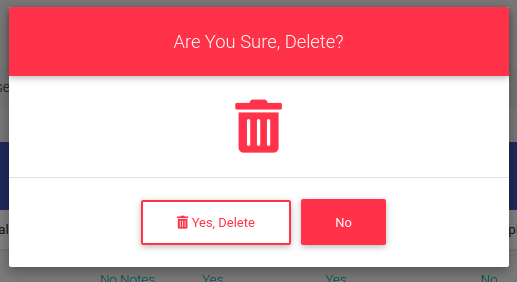
Confirm that you want to delete the application by clicking on "Yes, Delete".
