Work Order Inventory
Work Order Inventory includes the items used to complete a work order; such as paint, light bulbs, nails, etc...ExactEstate allows you to store this information and keep track of it so you always know where you stand in the ability to complete maintenance tasks.
First go to System Setup
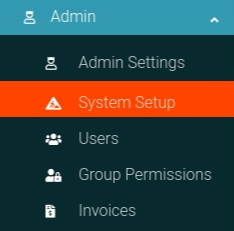
Click the "Work Order Inventory" link from the card on the page to navigate to the correct location.

From the Work Order Inventory page you will click the "Create New" link in the header navigation as shown below. Note this is not an Admin restricted page, any user can view this page with the correct permissions assigned.
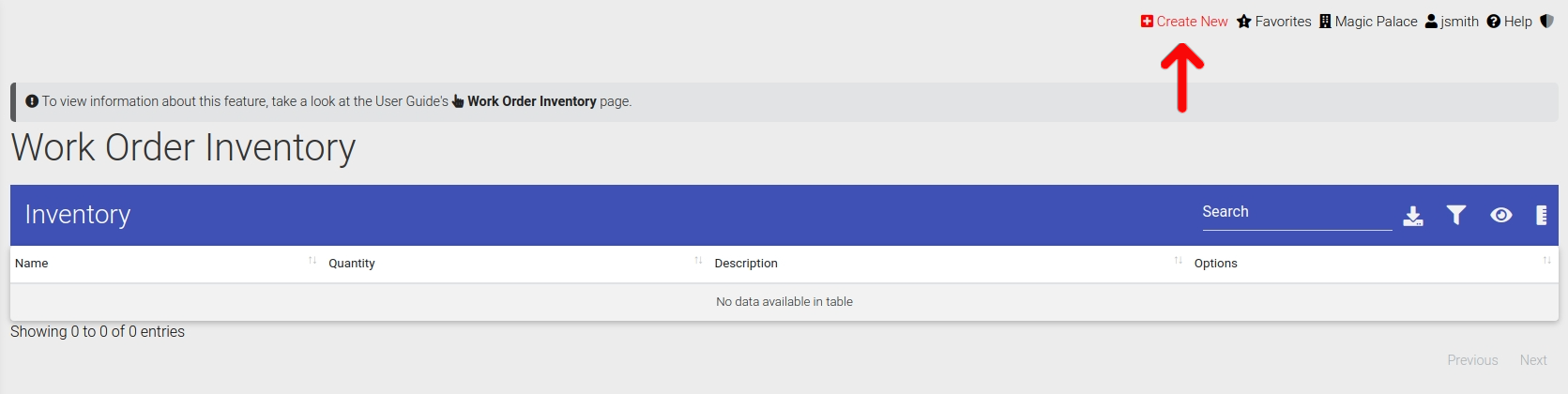
With the pop-up modal form showing, please enter the data you wish to store for the Inventory Item.

Once you submit the form you are now able to see the inventory item stored and you can now use it it while completing Work Orders in ExactEstate.

