Late Fees
ExactEstate provides the ability to charge delinquent residents Late Fees if they fail to pay their full balance on time. This page describes the process of changing Late Fees for one of your Properties.
First go to System Setup
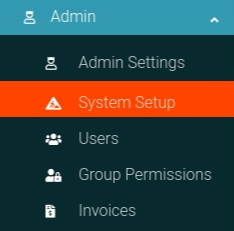
Click the "Late Fees" link from the card on the page to navigate to the correct location.

From the next page you can see and edit the late fees for your property. Look at the arrows to see how to edit each Late Fee Declaration.

Edit Regular Late Fees
Please click the edit link as shown before to edit Regular Late Fees. Please update the data as you wish and when you submit the form the information will be saved.

Edit Section 8 Late Fees
Please click the edit link as shown before to edit Section 8 Late Fees. Please update the data as you wish and when you submit the form the information will be saved.

