Inspection Pricing Sheets
Inspection Location and Items are 'checked' during an inspection of a Unit. In some instances you will want your staff to be able to see the pricing guidelines provided by the owning company so there can be universal standards for charges that are incurred during an inspection. This is where you can upload your Pricing PDF, and it will be shown as a downloadable link when each inspection is being completed.
First, go to System Setup from the main Admin Navigation.
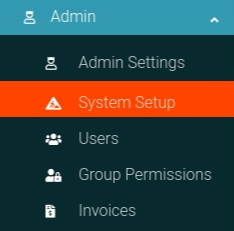
Click the "Inspection Pricing Sheet" link from the card on the page to navigate to the correct page.

Uploading your PDF
From the Inspection Pricing Page you simply find the PDF you wish to upload from your local file system, add it to the form and submit it.

Then the page refreshes and you are able to Download/Preview the pricing sheet by clicking the button as shown below.

Delete Your Pricing Sheet
You can always change your pricing sheet by uploading a new one, however, if you wish to delete the pricing sheet completely, click the "Delete" button as shown here.

