Editing a Property
Editing a Property is simple in ExactEstate, first go to System Setup from the navigation.
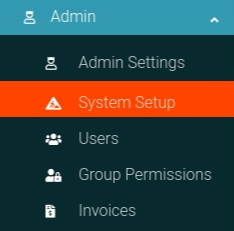
Then you need to navigate to the Properties Page from System Setup.

And once you are on the Properties page you will open the options panel as shown here.

The options panel will open; where you have the ability to alter many various aspects of the Property you have chosen. But for this example, click "Edit" and follow along to the next page to edit your Property.

Now you can alter the Property information as you wish. To update the data in our system simply submit the form.

