How to Create Lease Templates
Property management software is used to streamline the lease process and make it easier than ever for things to get done online. With digital leasing, the computer does all the heavy lifting, allowing you to focus on what matters most: running your property and interacting with residents!
Regardless of how big or small your rental business is, you deserve the security and convenience that ExactEstate provides with online leasing.
First go to System Setup
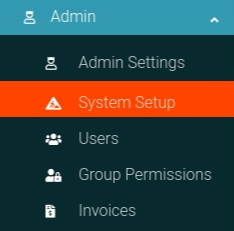
Clicking the link as shown below.

Creating a Template
From the Lease Template Homepage you can click the button as shown below to create a new template.

From there you are directed to a page that enables you to create the template you wish. To generate your template you will add the auto-filled fields as shown below.
Please note that we can create templates for you if you wish. Simply contact us and we will be happy to create any type of custom Template Document needed by your company.

When you submit the form your lease template will be saved.

