Creating Floorplans
Floorplans are used in ExactEstate to tie unit designations to floorplans, which allows for fine-tuned control of pricing for each Unit in your system.
First, go to System Setup from the main Admin Navigation.
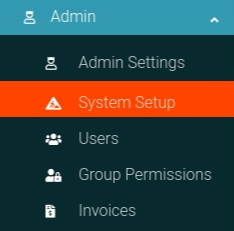
Click the "Floorplans" link from the card on the page to navigate to the correct page.

You can create a Floorplan by clicking the "Create New" button in the navigation.

Create the new Floorplan by filling out the form fields on the next page and submitting the form.

Now you can view your created Floorplan.

Note that you will need to Edit your Floorplan to Add Floorplan Designations and Pricing.
