Creating and Editing Pricing for Floorplans
The pricing model for Units are understood by setting the correct Designations for Units and assigning a price to the same Designation for a Floorplan.
First, go to System Setup from the main Admin Navigation.
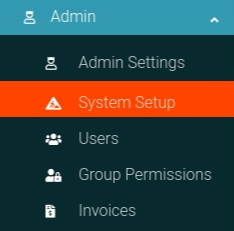
Click the "Floorplans" link from the card on the page to navigate to the correct page.

Create Floorplan Designations
Click the "Floorplans" link from the card on the page to navigate to the correct page.

With the modal that opens you need to enter in the number designation (between 0-100) and it will be automatically added to all Floorplans.

Change Floorplan Pricing
On the Floorplans Page you will notice the Options COG at the far right of each Floorplan in the table; click one and opt to "Edit" the Floorplan.

Then you will choose the option to "Edit" the Floorplan.

Now in the "Edit" form you can scroll down to Lease Price for your entered Designation and change the pricing as necessary.

Also note that you can change the Max Income Pricing here, but that only attributes to Income Certification. Once done, submit the form and all data will be saved.
Removing a Designation
You may need to delete a designation. To start, click on the button 'Remove Designation' located at the top.

From this page, simply enter in the designation you want to remove, and press "Remove Designation".

