Creating Floorplan Blueprints
Floorplans can have as many Blueprints as wanted and they are easily accessible for use by users throughout the system.
First, go to System Setup from the main Admin Navigation.
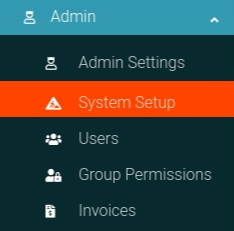
Click the "Floorplans" link from the card on the page to navigate to the correct page.

From the Floorplan page you can click the Options Cog to open the options panel.

Now click the link for "Floorplan Blueprints" to navigate to the correct page.

Uploading Blueprints
Now from this page you are able to upload your Floorplan Blueprints directly using the form you see on the page.

And from there you are able to see the links used to either download or delete your newly uploaded Floorplan.

