Creating Children
First go to System Setup
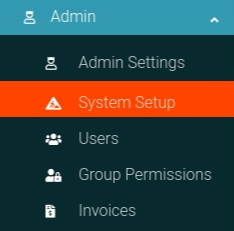
Click the "Child On-Boarding" link from the card on the page to navigate to the correct page

Downloading the File and Validation
First, please download the example file that will act as your upload template by clicking the button as shown here.

Now view the validation for the upload. This step is important so you can more easily upload data into the system. Do this by clicking the question mark icon in the header of the page.

Now you can see the validation that is in place for the upload to be successful.

With your file correctly filled out, upload it and submit the form to add your data into the system.

