Creating Buildings
Buildings are added in ExactEstate through 2 options: Manual Entry or CSV Entry.
First go to System Setup
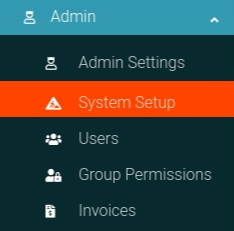
Click the "Buildings" link from the card on the page to navigate to the correct page

Manual Building Entry
You can create a Building by clicking the "Create New" button in the navigation.

Create the new Building by filling out the form fields and submitting the form.

Now you can view your created Building on the Buildings page.

CSV Building Entry
To upload many Buildings at once using CSV, simply click the "CSV Entry" button in the header of the page.

From there a CSV Actions panel will open where you can Generate a CSV Template, View Validation Rules, or Upload your CSV.
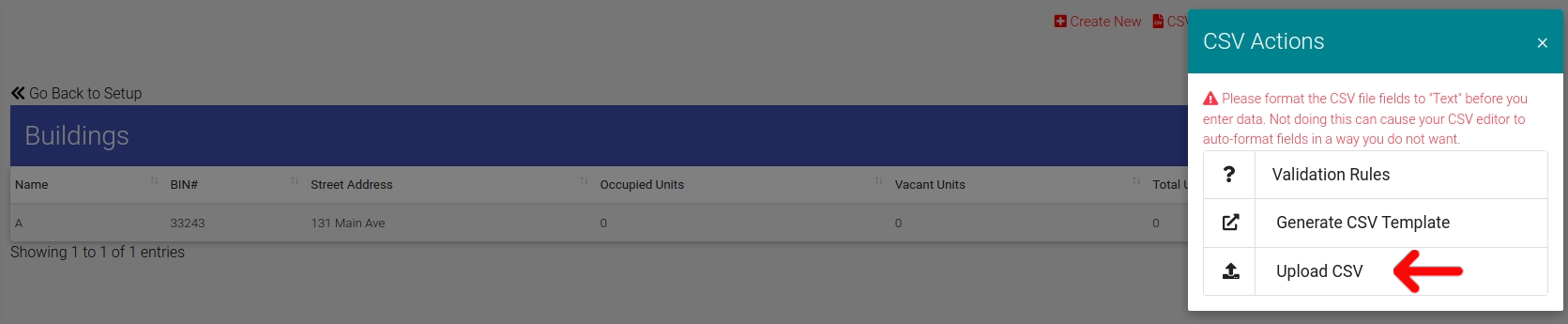
Please Generate the file, fill it out, and select Upload CSV from the options modal to upload your Buildings.
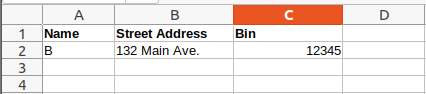
Now you are presented with a modal to enter the file. Do this and submit the form for your CSV Buildings to be added.

If you head back to the Buildings Page, you can now see your entries.

