Application Denial Letters
ExactEstate has a simple application process instituted with customized Application Denial Letters. This page shows you how to create Application Denial Letters, so they can be used in the system.
First go to System Setup
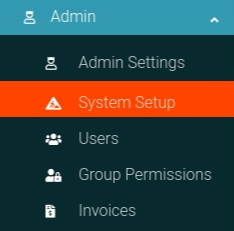
Click the "Denial Reasons" link from the card on the page to navigate to the correct location.

From the next page you will click the "Create New" link in the header navigation as shown below.

Now you are redirected to a page where you can enter the data you wish for an Application Denial Letter. Submit the form to add the data to the system.

Editing & Deleting Application Denial Letters
Once you have data entered, you can edit or delete it by clicking the Options Cog as shown below. Your options are presented in the Options Panel that appears
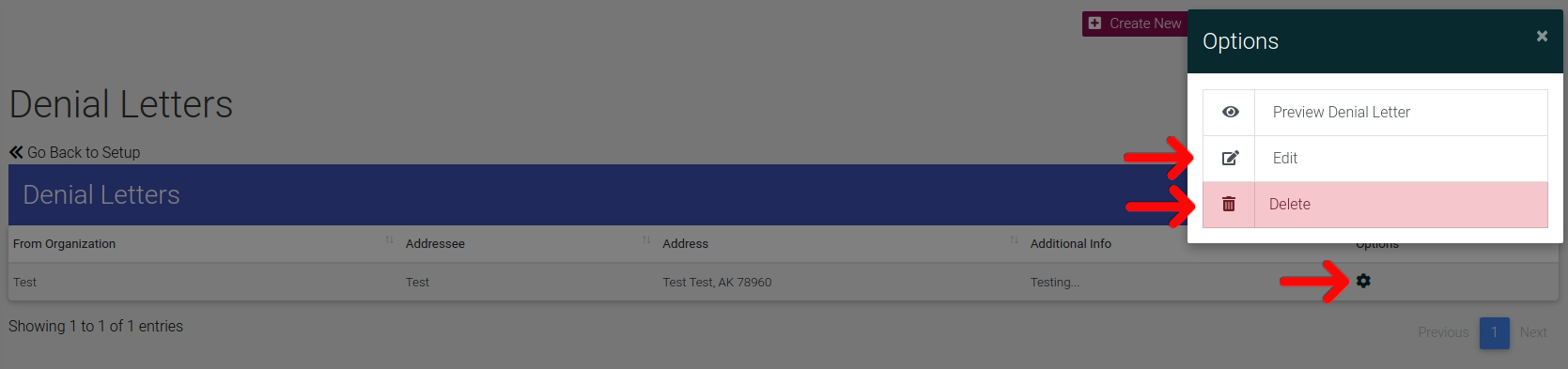
Preview Created Application Denial Letters
Once you have data entered, you can preview the document (without real resident data) by clicking the Options Cog as shown below. Your options are presented in the Options Panel that appears, once clicking "Preview" a page will open where you can see it.

