Resident Settings: Mass Actions
First go to Admin Settings from the navigation.

Change Lease and Subsidy Pricing in Mass
The Resident Settings section of the Admin Settings page contains a link to change Lease Rent and Subsidy Rent for residents in mass. This feature can easily be used if subsidized payments change or you need a quick way to alter leases for many residents.
First go to Resident Settings and click the link: "Change Lease and Subsidy Pricing in Mass".

Uploading Data in CSV
From the next page you are presented with a way to upload the data for the changes to Lease and Subsidy Rent using CSV.
As usual click the icons as shown below to view the validation rules for the upload.
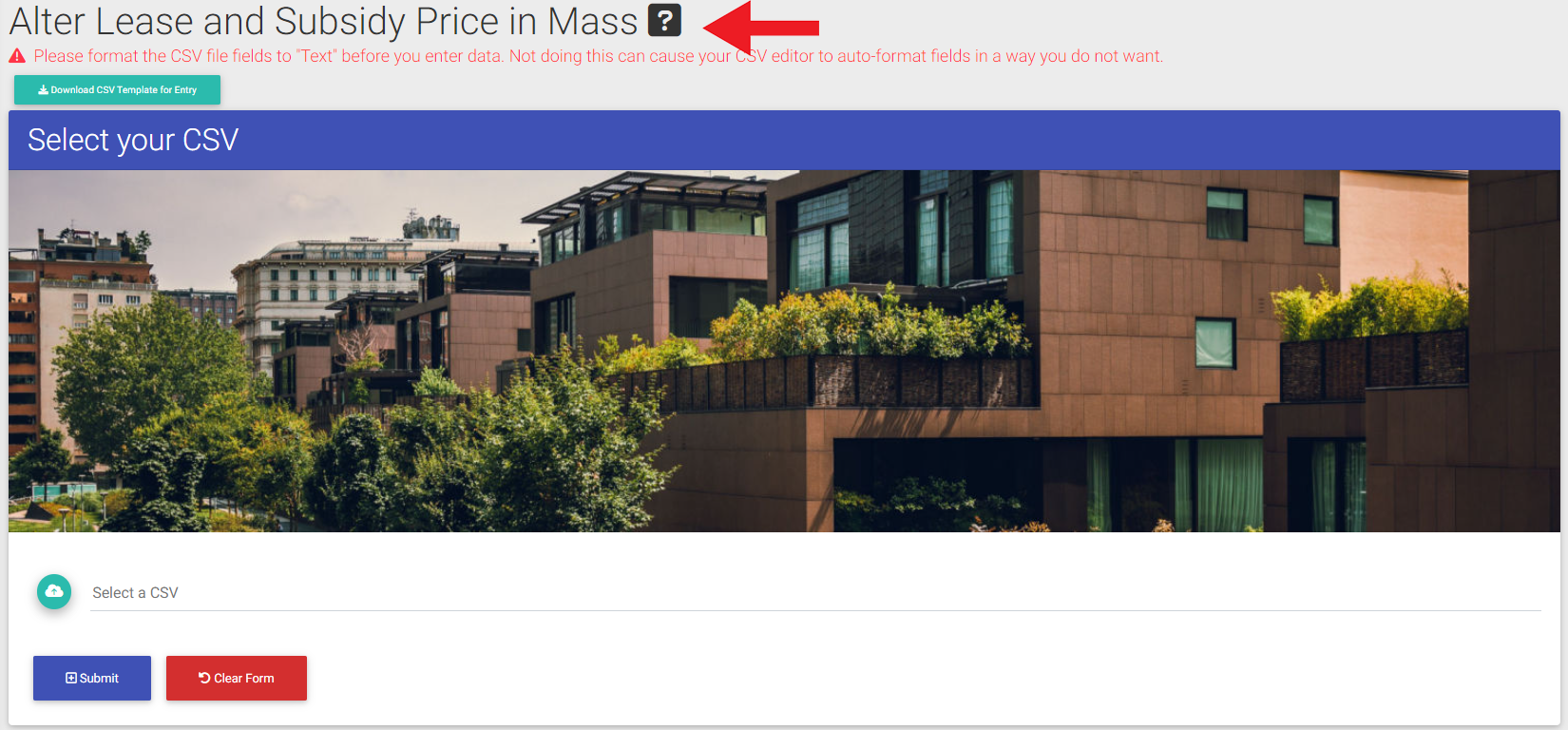
Then once you are familiar with how the data should be entered, you can download the file with the button shown here.

And now you can upload it into the system. Note: this will alter all entered values. It will override the Lease Price and Subsidy/Rental Assistance stored for each entry.

