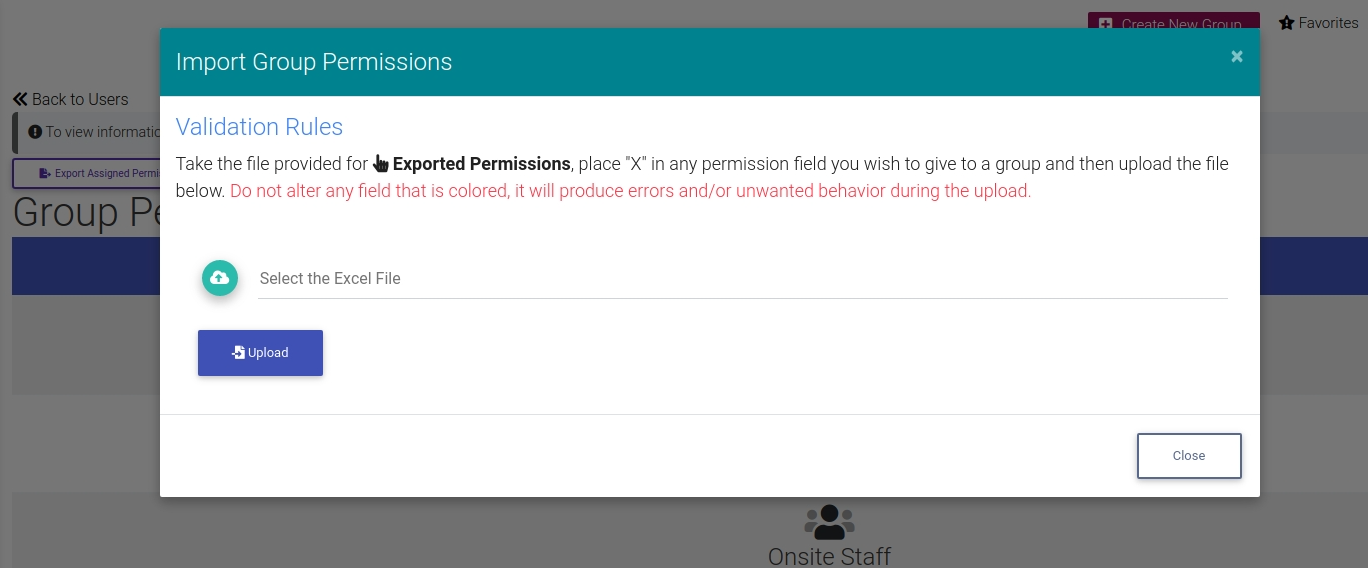Edit Group Permissions Manually
ExactEstate provides a few standard groups by default. These groups are where users are assigned and thus this is where Permissions are handled in mass.
Please note that all Admin Users have access to every permission in the System.
First go to "Group Permissions" from the Admin section of the navigation.
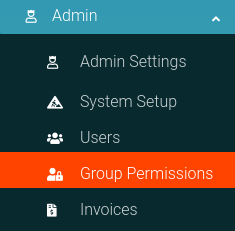
From the new page you will select the group name you wish to edit permissions for. You can select each of these rows as shown below for the standard/default Groups.
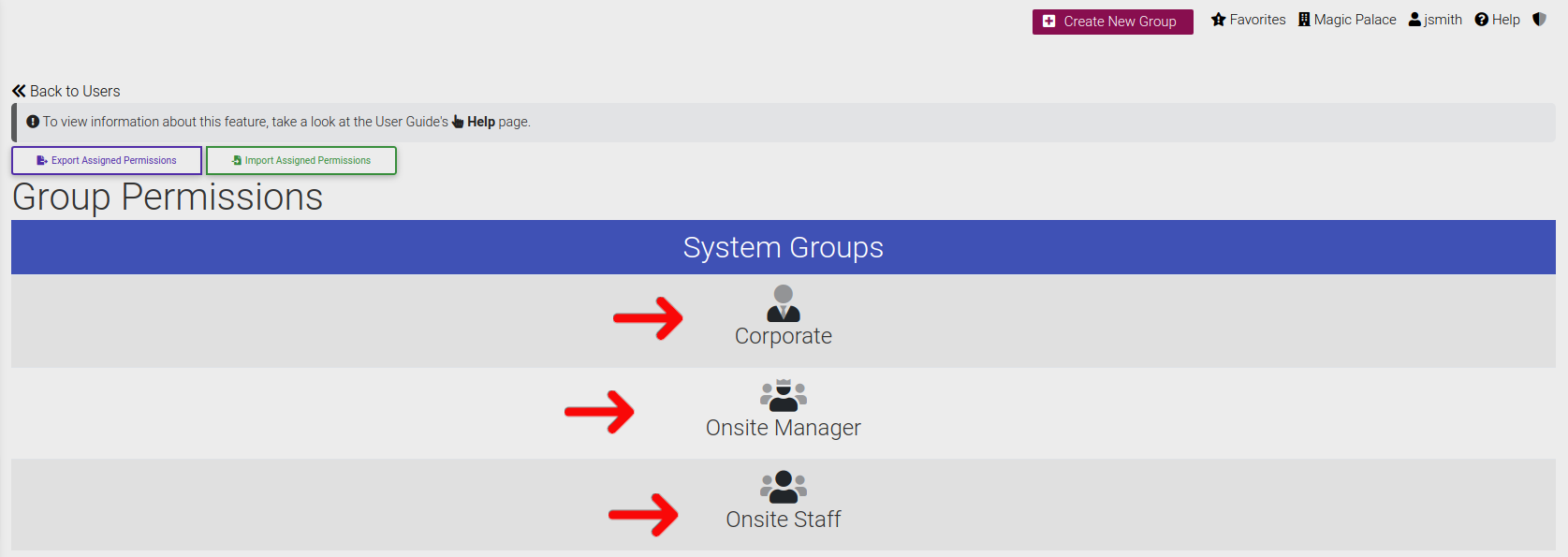
Or you can select to "Edit Permissions" from a Custom Group you have created as shown here.

When you get to the next page simply select the permissions you wish to assign and toggle them on or off as shown below.

Edit Group Permissions with Excel File
Permissions in ExactEstate are pretty vast and because of this we enable you to export and upload your permissions in a much more simplistic way as shown here. First click the button shown below to export your permissions for each Group.

Then with that file you can alter the permissions as wanted and upload them again by clicking the button here.

And now you are presented with a form that allows you to upload the altered group permissions.