Create Group
ExactEstate provides a few standard groups by default. These groups are where users are assigned and thus this is where Permissions are handled in mass. If those are not enough, we allow the creation of Custom User Groups as needed.
Please note that all Admin Users have access to every permission in the System.
First go to "Group Permissions" from the Admin section of the navigation.
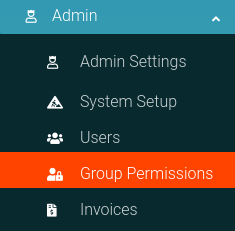
From the new page you will need to click the "Create New" link in the header as shown here.

Then a pop-up modal will appear, please fill out this information and when you submit your form the data will be entered into the system.

Edit Group
To edit a group name you have create click the Options Cog as shown here and select "Edit".

When the modal pop-up shown you are able to edit your Group Name as wanted.

